Being the largest part inside the system unit, the motherboard provides the interaction of all components as a single system, while managing their joint work.
The motherboard connects all the components of the computer and allows them to function normally. It is responsible for many processes and creates a single system for all the equipment.
The processor regularly interacts with other components, ensuring their correct operation. The motherboard not only unites them all but also contributes to the implementation of such a connection.
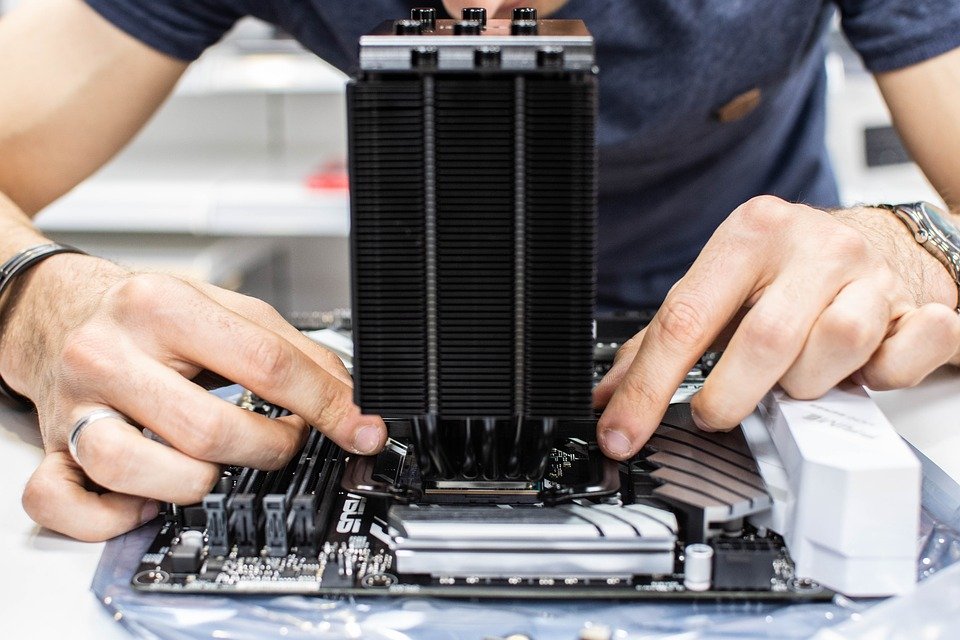
How to find out what motherboard is in your computer
There are several ways to determine the model of the motherboard used in the computer. Look in the documentation on the computer, find the name of the model written on the motherboard itself or use one of the programs showing the equipment used in the system. We recommend paying attention to the CPU-Z program. Launch it and on the mainboard tab, you’ll see which motherboard and chipset are used in the computer.
The basic elements of the motherboard:
- slot for installing a central processor
- conclusions for connecting peripheral devices
- northbridge radiator
- PCI Express x16 slot
- slot for connecting FDD
- standard PCI slot
- bios battery
- RAM slots
- SATA port connectors
- the radiator of the southbridge
- slot for IDE
- connector for connecting the power to the motherboard
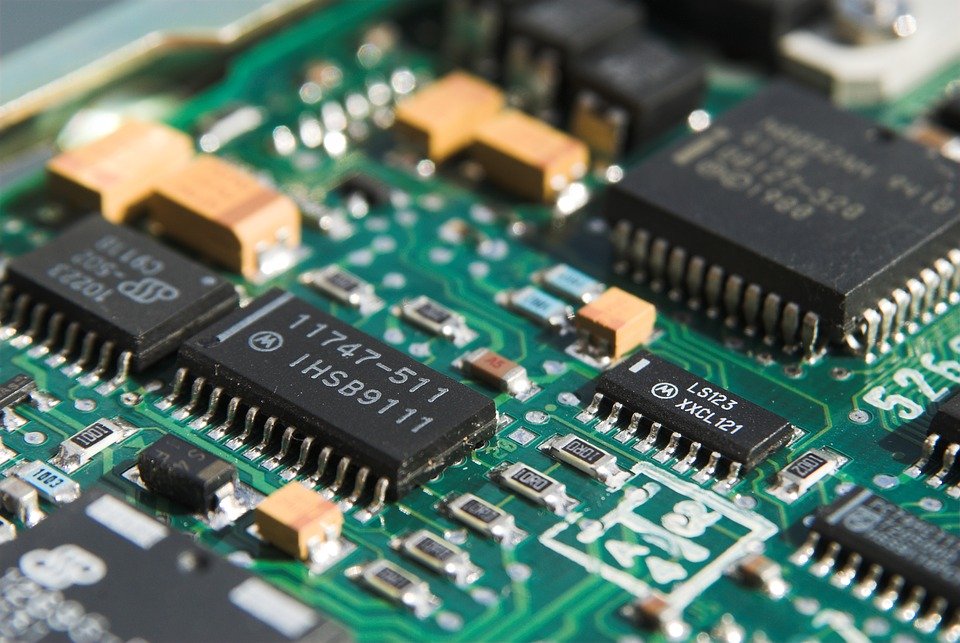
Internet access
Almost each motherboard model has a built-in network adapter. It allows you to connect a computer to a router or modem using a LAN cable. In addition, mid-range and high-priced models can have a built-in Wi-Fi module, which provides a wireless Internet connection. Bluetooth is also responsible for data transfer, which is often found in laptop cards and very rarely in computer ones.
